The Telephone Consumer Protection Act (TCPA) regulates telemarketing calls, auto-dialed calls, prerecorded calls and text messages in the United States and Canada. The Federal Communications Commission (“FCC”) is empowered to issue rules and regulations implementing the TCPA. To send text messages to customers located in the USA and Canada you need to comply with the Telephone Consumer Protection Act.
Helping you build a compliant text marketing program is our highest priority at Cartloop. We've created this guide to ensure you're legally collecting customer phone numbers. Legally meaning that the customer has given you an explicit "Prior Written Consent" to be messaged.
Optimizing your store for compliance is a one-time process and only takes 5 minutes.
Following the steps detailed in this article is mandatory as will ensure you are collecting consent and messaging customers in a compliantly. Failure to follow all the steps gives Cartloop the right to pause your subscription until all steps have been taken.
With that out of the way, let's start optimizing your website!
Cartloop enables different ways for merchants to legally collect prior written consent:
Few things to keep in mind:
Next, we'll update your Privacy Policy, Terms or Service and checkout page so you can collect consent in a compliant way.
1. From the Shopify admin panel go to Settings → Legal
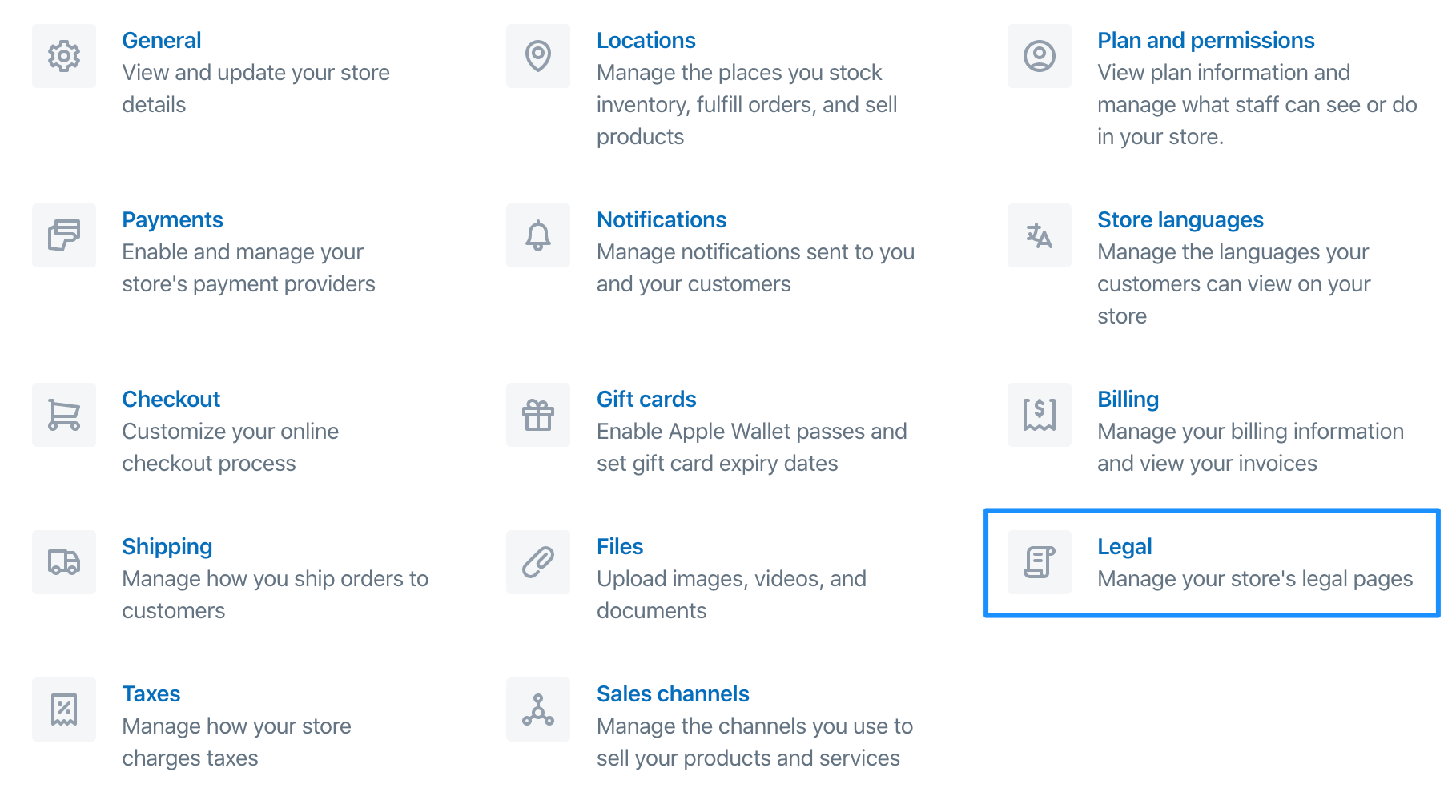
2. Paste the text below as a new section of the Privacy Policy. You can use your own privacy policy — or click on 'Create from template'. Make sure to fill in the <INFORMATION> with your own company’s information.
SMS/MMS TEXT MESSAGE MARKETING PROGRAM
Your privacy is extremely important to us. We will only use information you provide through the Program to transmit your mobile messages and respond to you, if necessary. This includes, but is not limited to, sharing information with platform providers, phone companies (carriers), and other vendors who assist us in the delivery of mobile messages. WE DO NOT SELL, RENT, LOAN, TRADE, LEASE, OR OTHERWISE TRANSFER FOR PROFIT ANY PHONE NUMBERS OR CUSTOMER INFORMATION COLLECTED THROUGH THE PROGRAM TO ANY THIRD PARTY. Nonetheless, We reserve the right at all times to disclose any information as necessary to satisfy any law, regulation or governmental request, to avoid liability, or to protect Our rights or property. When you complete forms online or otherwise provide Us information in connection with the Program, you agree to provide accurate, complete, and true information. You agree not to use a false or misleading name or a name that you are not authorized to use. If, in Our sole discretion, We believe that any such information is untrue, inaccurate, or incomplete, or you have opted into the Program for an ulterior purpose, We may refuse you access to the Program and pursue any appropriate legal remedies.
California Civil Code Section 1798.83 and The General Data Protection Regulation 2016/679 (GDPR) allows Users of the Program that are California or European Union residents to request certain information regarding our disclosure of the information you provide through the Program to third parties for their direct marketing purposes.
Contact us at the following address to make a request:
<INSERT YOUR COMPANY NAME>
<INSERT YOUR COMPANY ADDRESS>
<INSERT YOUR COMPANY EMAIL ADDRESS>
This Privacy Policy is limited to the Program and has no effect on any other privacy policy(ies) that may govern the relationship between you and Us in other contexts.
Hit Save at the top of the page and your Privacy Policy has now been updated.
1. Go to Settings → Checkout. With your Privacy Policy updated, let's make sure you rightfully collecting consent via the checkout page.

2. In the Form options section under Shipping address phone number select 'Optional'.
Note: you can also select Required if you are requiring phone numbers (e.g. for delivery address confirmation or delivery notifications).

3. Scroll to Checkout language section and click on Manage checkout language.

4. Use CMD+F (or CTRL+F) shortcut to find the 'Checkout marketing' section. Under 'Accept marketing checkbox label' copy and paste the following text:
Sign up for order updates and exclusive offers via text messages & email

5. Search for the 'Phone label' on the same page. Under both 'Phone label' and 'Optional phone label' copy and paste:
Phone for support, offers and updates from the team

6. Search for 'Checkout shop policies' and paste the following text in the 'Privacy policy' add the text below.
By checking the sign-up box for text message offers and clicking [Continue to shipping], I consent to receive recurring automated marketing text messages at the number provided. Consent is not a condition of purchase. Text STOP to opt-out. Message and Data rates may apply. View Terms of Service & Privacy Policy.
Note: If the 'Continue to shipping' button text is different for you, edit [Continue to shipping] to match the text on the button associated with the call-to-action.

7. Save the changes by clicking the Save button.
Congrats! 🤓 Your checkout page is now compliant and should look like this:

To update your Terms of Service, in your Shopify admin go to Settings → Legal and scroll down to the Terms of Service section inside of your Shopify store setting section. If you don’t have a Terms of Service yet, click on Create from template.
We recommend you to review relevant SMS laws and regulations and consult your own legal counsel familiar with the TCPA. You should ensure your relationship with your text message subscribers is subject to a binding Terms of Service Agreement and Privacy Policy.
Below is an agreement model that you can use for your store.
Disclaimer: We make no representation and warranty regarding their accuracy and no attorney-client relationship is created by providing these agreements. We encourage you to consult your own legal counsel familiar with the TCPA before finalizing and posting your consumer agreements.
SMS/MMS MOBILE MESSAGE MARKETING PROGRAM TERMS AND CONDITIONS
We are offering a mobile messaging program (the “Program”), which you agree to use and participate in subject to these Mobile Messaging Terms and Conditions and Privacy Policy (the “Agreement”). By opting in to or participating in any of our Programs, you accept and agree to these terms and conditions, including, without limitation, your agreement to resolve any disputes with us through binding, individual-only arbitration, as detailed in the “Dispute Resolution” section below. This Agreement is limited to the Program and is not intended to modify other Terms and Conditions or Privacy Policy that may govern the relationship between you and Us in other contexts.
The Program allows Users to receive SMS/MMS mobile messages by affirmatively opting into the Program, such as through online or application-based enrollment forms. Regardless of the opt-in method you utilized to join the Program, you agree that this Agreement applies to your participation in the Program. By participating in the Program, you agree to receive autodialed or prerecorded marketing mobile messages at the phone number associated with your opt-in, and you understand that consent is not required to make any purchase from Us. While you consent to receive messages sent using an autodialer, the foregoing shall not be interpreted to suggest or imply that any or all of Our mobile messages are sent using an automatic telephone dialing system (“ATDS” or “autodialer”).
If you do not wish to continue participating in the Program or no longer agree to this Agreement, you agree to reply STOP or CANCEL to any mobile text message from Us in order to opt out of the Program. You may receive an additional mobile message confirming your decision to opt out. You understand and agree that the foregoing options are the only reasonable methods of opting out. You understand and agree that attempting to opt-out texting other words or verbally requesting one of our team members to remove your from our list is not accounted as a reasonable means of opting out.
You acknowledge that the message frequency is various and that consent is not a condition to purchase. The Program involves recurring mobile messages, and additional mobile messages may be sent periodically based on your interaction with Us.
You must have a wireless device of your own, capable of two-way messaging, be using a participating wireless carrier, and be a wireless service subscriber with text messaging service. Not all cellular phone providers carry the necessary service to participate. Check your phone capabilities for specific text messaging instructions.
You may not use of engage with the Platform if you are under thirteen (13) years of age. If you use or engage with the Platform and are between the ages of thirteen (13) and eighteen (18) years of age, you must have your parent’s or legal guardian’s permission to do so. By using or engaging with the Platform, you acknowledge and agree that you are not under the age of thirteen (13) years, are between the ages of thirteen (13) and eighteen (18) and have your parent’s or legal guardian’s permission to use or engage with the Platform, or are of adult age in your jurisdiction. By using or engaging with the Platform, you also acknowledge and agree that you are permitted by your jurisdiction’s Applicable Law to use and/or engage with the Platform.
You warrant and represent to Us that you have all necessary rights, power, and authority to agree to these Terms and perform your obligations hereunder, and nothing contained in this Agreement or in the performance of such obligations will place you in breach of any other contract or obligation. The failure of either party to exercise in any respect any right provided for herein will not be deemed a waiver of any further rights hereunder. If any provision of this Agreement is found to be unenforceable or invalid, that provision will be limited or eliminated to the minimum extent necessary so that this Agreement will otherwise remain in full force and effect and enforceable. Any new features, changes, updates or improvements of the Program shall be subject to this Agreement unless explicitly stated otherwise in writing. We reserve the right to change this Agreement from time to time. Any updates to this Agreement shall be communicated to you. You acknowledge your responsibility to review this Agreement from time to time and to be aware of any such changes. By continuing to participate in the Program after any such changes, you accept this Agreement, as modified.
For any questions text "HELP" to the number you received the messages from. You can also contact us for more information about the Program.
Hit Save at the top of the page and your Terms of Service has now been updated.
Under TCPA, merchants are required to honor all opt out requests.
Cartloop automatically unsubscribes all customers who reply to text messages with “STOP” or "UNSUBSCRIBE". You can also unsubscribe customers manually through the customer profile section, by looking up the phone number or customer name in the Cartloop platform.
When a customer changes their mind and wishes to opt back in to receive text marketing again, they can respond to any of your text messages with “START” or "UNSTOP".
Still got questions about TCPA/CTIA or need help making these changes? Contact us and we'll guide you through.